Calendar
The ‘Calendar’ app can be used to manage appointments. After opening the app, a calendar overview (one month) is displayed.
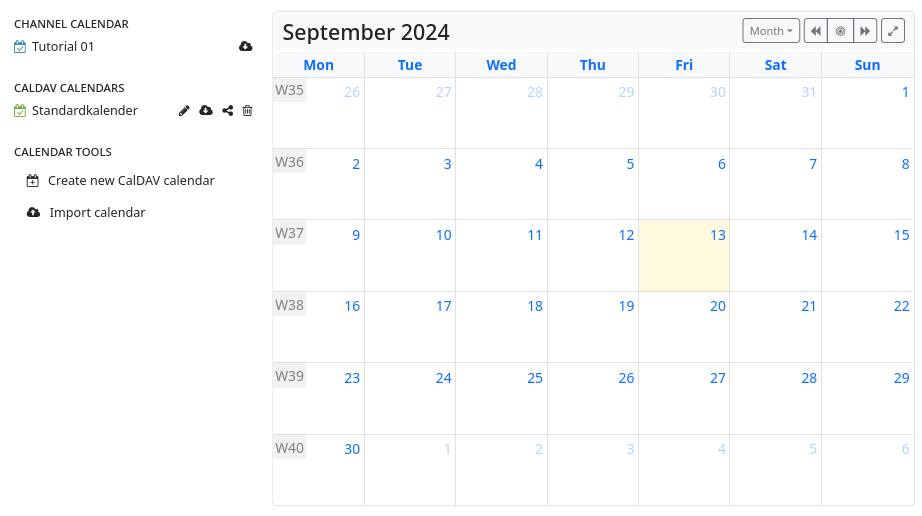
Clicking on a day allows you to create an event. In the input mask (shortened view, can be expanded by clicking on ‘more’ ) you can now enter the essential contents.
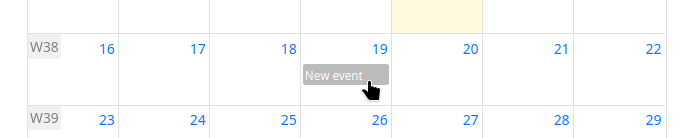
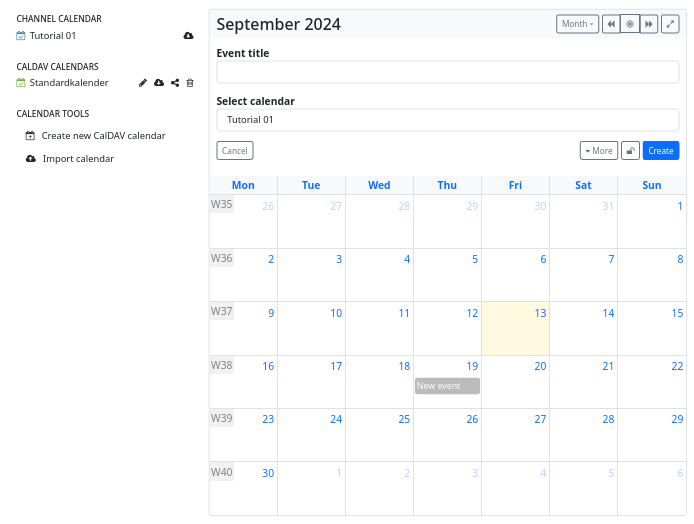
You may also define detailed permissions for these entries, so that you can record private appointments and public/shared appointments in one and the same calendar.
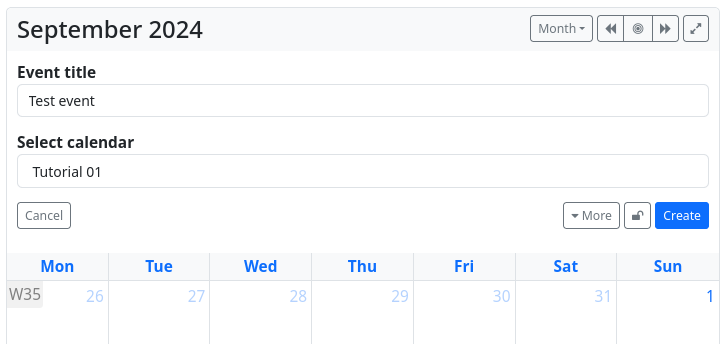
CalDAV access with Android
You can synchronise your Android calendar with your hub.
Use the ‘URL’ and ‘Username’ to log in. The base URL is <your-hub-URL>/cdav, and the username is your channel name (without the leading ‘@’ and without the hub address ‘@<your-hub>’).
To share your calendar, visit <your-hub-URL>/cdav/calendar.